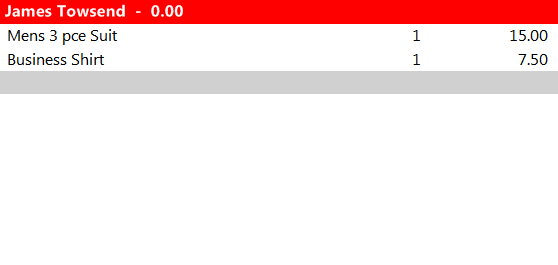
Start a sale and add a Customer to the sale, either by adding them to your database or selecting one from the list.
Press the Pickup Date button to select a date they will be ready.
If you wish, you can select a time.
Note – First Use of this function will require you to tick the ‘Send Date’ checkbox in the top left of the date window.
This allows the date to be displayed on the receipt and will stay on for each subsequent transaction.
The Pickup Date will be added to the sale screen.
Finalise the sale and select Account.
The receipt and all tabs for the required items will print to the respective printers.